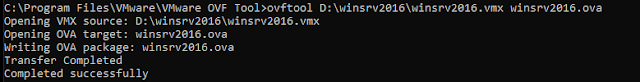how to run script at boot using systemd
Example I have script to run at boot Create your own script, my example is start-myscript.sh Make that the script executable with: chmod u+x /usr/local/bin/start-myscript.sh And then create a file named end with .service, this file will be used to call the start-myscript.sh, example: myscript.service file should look like this: [Unit] Description=My Script [Service] ExecStart=/usr/local/bin/start-myscript.sh [Install] WantedBy=multi-user.target Now do a few more steps to enable and use the .service file: Place it in /lib/systemd/system folder with say a name of myscript.service Start it: sudo systemctl start myscript Enable it to run at boot: sudo systemctl enable myscript Stop it: sudo systemctl stop myscript