Cara menginstall cisco ASA di GNS3
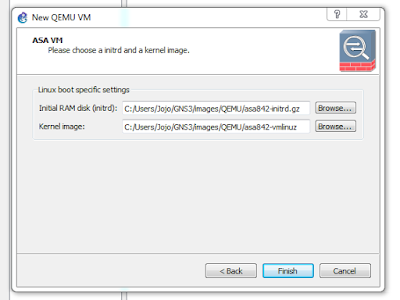
GNS3 is one of the network simulation software very useful and powerful, many network devices can be simulated, here's how to install Cisco ASA. My Practice using GNS3 1.3.3, ASA 8.4 1. Download the cisco asa source files asa842-k8.bin and asa842-vmlinuz 2. Extract them and place them in the GNS3 images directory. 3. For example : C:\Users\<user name>\GNS3\images\QEMU\ 4. Go to Edit -> Preference -> QEMU -> QEMU VMs 5. Click New -> Give Name -> Set typenetwork devices can be simulated, here's how to install cisco asa